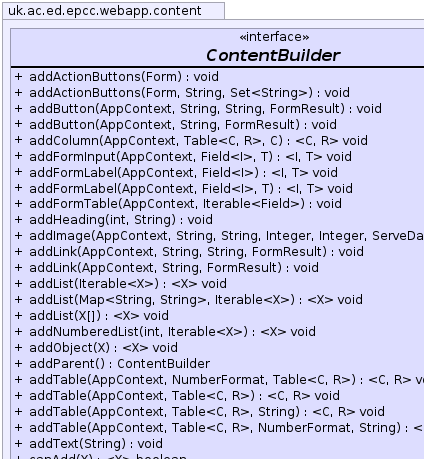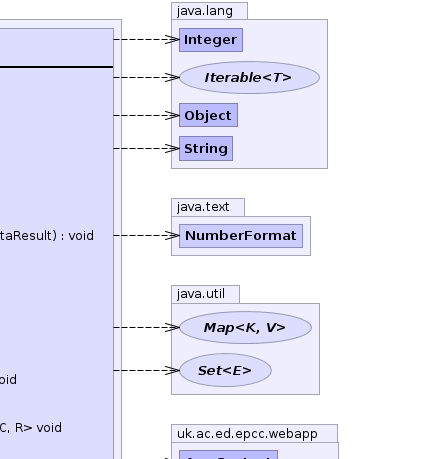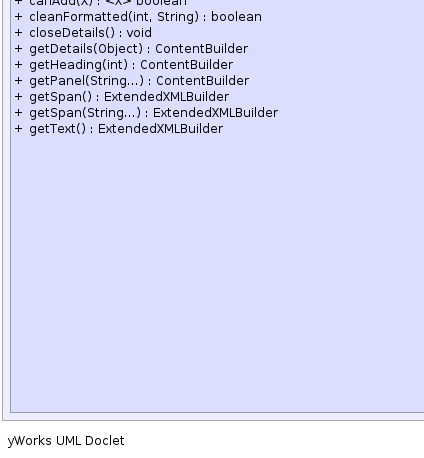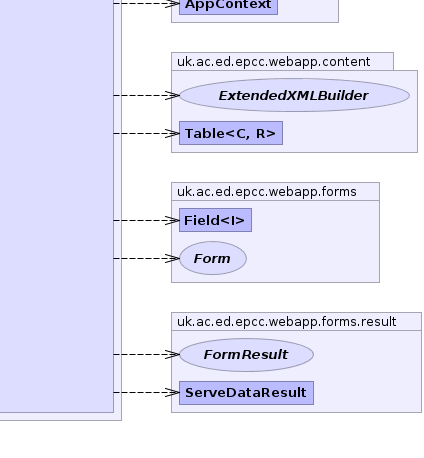-
- All Known Subinterfaces:
- XMLContentBuilder
- All Known Implementing Classes:
- HtmlBuilder, HtmlBuilder.Heading, HtmlBuilder.Panel, HtmlBuilder.SpanText, HtmlBuilder.Text, HtmlWriter, SwingContentBuilder, TextContentBuilder
public interface ContentBuilderInterface used to add content to a user interface. These operations are intended to be sufficiently generic to be implemented by both HTML and GUI interfaces
-
-
Method Summary
All Methods Instance Methods Abstract Methods Default Methods Modifier and Type Method and Description default voidaddActionButtons(Form f)Add the action buttons for a form.voidaddActionButtons(Form f, java.lang.String legend, java.util.Set<java.lang.String> names)A a set of action buttons to the contentvoidaddButton(AppContext conn, java.lang.String text, FormResult action)Add an action button to the ContentvoidaddButton(AppContext conn, java.lang.String text, java.lang.String hover, FormResult action)Add an action button to the Content<C,R> voidaddColumn(AppContext conn, Table<C,R> t, C col)Add the data from a single column of aTableformatted in 2 columns (key and data).<I,T> voidaddFormInput(AppContext conn, Field<I> f, T item)Add the input for a formFieldIf the input is aRadioButtonInputthen the item parameter selects which item the input is for.default <I,T> voidaddFormLabel(AppContext conn, Field<I> f)Add the label for a formField<I,T> voidaddFormLabel(AppContext conn, Field<I> f, T item)Add the label for a formFieldvoidaddFormTable(AppContext conn, java.lang.Iterable<Field> f)Add a set ofFields as a table of labels and inputs.voidaddHeading(int level, java.lang.String text)Convenience routine to add a heading containing unformatted text.voidaddImage(AppContext conn, java.lang.String alt, java.lang.String hover, java.lang.Integer width, java.lang.Integer height, ServeDataResult image)Add an image served by aServeDataResultvoidaddLink(AppContext conn, java.lang.String text, FormResult action)Add an action link to the ContentvoidaddLink(AppContext conn, java.lang.String text, java.lang.String hover, FormResult action)Add an action link to the Content<X> voidaddList(java.lang.Iterable<X> list)add a bullet list of objects to the content.<X> voidaddList(java.util.Map<java.lang.String,java.lang.String> attr, java.lang.Iterable<X> list)add a bullet list of objects to the content.<X> voidaddList(X[] list)add a bullet list of objects to the content.<X> voidaddNumberedList(int start, java.lang.Iterable<X> list)add a numbered list of objects to the content.<X> voidaddObject(X target)Add an object depending on its type.ContentBuilderaddParent()append a nested panel to its parent content.<C,R> voidaddTable(AppContext conn, java.text.NumberFormat nf, Table<C,R> t)Add a table to the content.<C,R> voidaddTable(AppContext conn, Table<C,R> t)Add a table to the content.<C,R> voidaddTable(AppContext conn, Table<C,R> t, java.text.NumberFormat nf, java.lang.String style)Add a table to the content.<C,R> voidaddTable(AppContext conn, Table<C,R> t, java.lang.String style)Add a table to the content.voidaddText(java.lang.String text)Add unformatted text.<X> booleancanAdd(X target)Does this ContentBuilder have special handling for the object beyond adding the string representation.booleancleanFormatted(int max, java.lang.String s)add a pre-formatted string as a text section.voidcloseDetails()finish a section started bygetDetails(Object)this may be a no-op if expended section are not supportedContentBuildergetDetails(java.lang.Object summary_text)get an expanding/folding section if supported This method can either return a newContentBuilderor the current object.ContentBuildergetHeading(int level)create aContentBuilderthat appends its contents as a heading when theaddParent()method is called.ContentBuildergetPanel(java.lang.String... type)create a nested content panelExtendedXMLBuildergetSpan()create aExtendedXMLBuilderthat appends its contents as XML text when theSimpleXMLBuilder.appendParent()method is called.default ExtendedXMLBuildergetSpan(java.lang.String... type)convenience method to generate a span with defined class/typesExtendedXMLBuildergetText()create aExtendedXMLBuilderthat appends its contents as XML text when theSimpleXMLBuilder.appendParent()method is called.
-
-
-
Method Detail
-
getText
ExtendedXMLBuilder getText()
create aExtendedXMLBuilderthat appends its contents as XML text when theSimpleXMLBuilder.appendParent()method is called. Normally this represents a separate paragraph of text but this can be mapped ontogetSpan()where this does not make sense for example where theContentBuilderrepresents a heading or table cell.- Returns:
- ExtendedXMLBuilder
-
getSpan
ExtendedXMLBuilder getSpan()
create aExtendedXMLBuilderthat appends its contents as XML text when theSimpleXMLBuilder.appendParent()method is called. This is intended for in-line text rather than creating a paragraph.- Returns:
ExtendedXMLBuilder
-
getSpan
default ExtendedXMLBuilder getSpan(java.lang.String... type)
convenience method to generate a span with defined class/types- Parameters:
type-- Returns:
-
addText
void addText(java.lang.String text)
Add unformatted text. Equivalent togetText().clean(text).appendParent().- Parameters:
text- string to add to content
-
cleanFormatted
boolean cleanFormatted(int max, java.lang.String s)add a pre-formatted string as a text section. In HTML this is either as a pre-formated section or a paragraph containing a series of explicitly broken lines (if any of the lines are longer than the specified threshold.- Parameters:
max- max line lengths-- Returns:
- true if lines are long
-
getHeading
ContentBuilder getHeading(int level)
create aContentBuilderthat appends its contents as a heading when theaddParent()method is called. If the heading is to only contain text use theaddHeading(int, String)method.- Parameters:
level- level of heading- Returns:
- ContentBuilder for header
-
addHeading
void addHeading(int level, java.lang.String text)Convenience routine to add a heading containing unformatted text. This is equivalent togetHeading(int).addText(text).- Parameters:
level-text-
-
getPanel
ContentBuilder getPanel(java.lang.String... type) throws java.lang.UnsupportedOperationException
create a nested content panel- Parameters:
type- Strings specifying a formatting types for the panel.- Returns:
- ContentBuilder for panel
- Throws:
java.lang.UnsupportedOperationException
-
getDetails
ContentBuilder getDetails(java.lang.Object summary_text)
get an expanding/folding section if supported This method can either return a newContentBuilderor the current object. Once content has been added thecloseDetails()method should be called on whichever object was returned which will perform any additional actions necessary. If expanded/folding sections are not supported this will map toaddObject(Object)on the summary text and the currentContentBuilderwill be returned.- Parameters:
summary_text-- Returns:
-
closeDetails
void closeDetails()
finish a section started bygetDetails(Object)this may be a no-op if expended section are not supported
-
addParent
ContentBuilder addParent() throws java.lang.UnsupportedOperationException
append a nested panel to its parent content.- Returns:
- parent ContentBuilder
- Throws:
java.lang.UnsupportedOperationException
-
addObject
<X> void addObject(X target)
Add an object depending on its type. This should always map toaddParent()on child objects.- Parameters:
target-
-
canAdd
<X> boolean canAdd(X target)
Does this ContentBuilder have special handling for the object beyond adding the string representation.- Type Parameters:
X-- Parameters:
target-- Returns:
-
addList
<X> void addList(java.lang.Iterable<X> list)
add a bullet list of objects to the content. AnyUIGenerators will generate their content otherwise a suitable text representation will be used.- Parameters:
list-
-
addNumberedList
<X> void addNumberedList(int start, java.lang.Iterable<X> list)add a numbered list of objects to the content. AnyUIGenerators will generate their content otherwise a suitable text representation will be used.- Parameters:
list-
-
addList
<X> void addList(java.util.Map<java.lang.String,java.lang.String> attr, java.lang.Iterable<X> list)add a bullet list of objects to the content. AnyUIGenerators will generate their content otherwise a suitable text representation will be used.- Parameters:
attr-list-
-
addList
<X> void addList(X[] list)
add a bullet list of objects to the content. AnyUIGenerators will generate their content otherwise a suitable text representation will be used.- Parameters:
list-
-
addButton
void addButton(AppContext conn, java.lang.String text, FormResult action)
Add an action button to the Content- Parameters:
conn- AppContexttext-action-
-
addButton
void addButton(AppContext conn, java.lang.String text, java.lang.String hover, FormResult action)
Add an action button to the Content- Parameters:
conn- AppContexttext-hover- tooltip textaction-
-
addLink
void addLink(AppContext conn, java.lang.String text, FormResult action)
Add an action link to the Content- Parameters:
conn- AppContexttext- link textaction- FormResult to navigate to.
-
addLink
void addLink(AppContext conn, java.lang.String text, java.lang.String hover, FormResult action)
Add an action link to the Content- Parameters:
conn- AppContexttext- link texthover- tooltip textaction- FormResult to navigate to.
-
addImage
void addImage(AppContext conn, java.lang.String alt, java.lang.String hover, java.lang.Integer width, java.lang.Integer height, ServeDataResult image)
Add an image served by aServeDataResult- Parameters:
conn-alt-hover-width- (optional, ignored if <= 0)height- (optional, ignored if <= 0)image-
-
addTable
<C,R> void addTable(AppContext conn, Table<C,R> t)
Add a table to the content. Table content that implementsUIGeneratorshould be added viaUIGenerator.addContent(ContentBuilder)- Parameters:
conn-t-
-
addTable
<C,R> void addTable(AppContext conn, Table<C,R> t, java.lang.String style)
Add a table to the content. Table content that implementsUIGeneratorshould be added viaUIGenerator.addContent(ContentBuilder)- Parameters:
conn-t-style-
-
addTable
<C,R> void addTable(AppContext conn, java.text.NumberFormat nf, Table<C,R> t)
Add a table to the content. Table content that implementsUIGeneratorshould be added viaUIGenerator.addContent(ContentBuilder)- Parameters:
conn-nf-t-
-
addTable
<C,R> void addTable(AppContext conn, Table<C,R> t, java.text.NumberFormat nf, java.lang.String style)
Add a table to the content. Table content that implementsUIGeneratorshould be added viaUIGenerator.addContent(ContentBuilder)- Parameters:
conn-t-nf-style-
-
addColumn
<C,R> void addColumn(AppContext conn, Table<C,R> t, C col)
Add the data from a single column of aTableformatted in 2 columns (key and data).- Parameters:
conn-t-col-
-
addFormTable
void addFormTable(AppContext conn, java.lang.Iterable<Field> f)
Add a set ofFields as a table of labels and inputs.- Parameters:
conn-f-
-
addFormLabel
<I,T> void addFormLabel(AppContext conn, Field<I> f, T item)
Add the label for a formField- Parameters:
conn-f- Fielditem- item (only used by RadioInputs)
-
addFormLabel
default <I,T> void addFormLabel(AppContext conn, Field<I> f)
Add the label for a formField- Parameters:
conn-f- Field
-
addFormInput
<I,T> void addFormInput(AppContext conn, Field<I> f, T item)
Add the input for a formFieldIf the input is aRadioButtonInputthen the item parameter selects which item the input is for. If item is null then aRadioButtonInputwill output all inputs in a block.- Parameters:
conn- AppContextf- Fielditem- item (only used by RadioInputs)
-
addActionButtons
default void addActionButtons(Form f)
Add the action buttons for a form.- Parameters:
f-
-
-